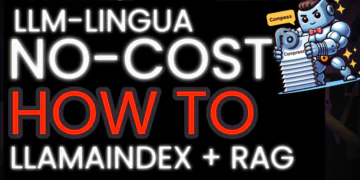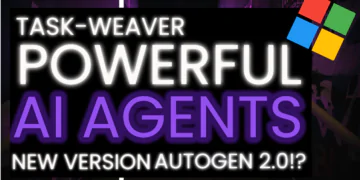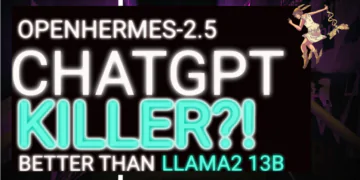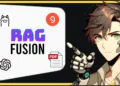AutoGPT, ChatDEV, AutoGEN and metaGPT are some of the top multi-agent libraries released this year alone.
Microsoft has recently launched an exciting piece of software which is called TaskWeaver and there is so much talk about it in AI spaces.
specifically designed to allow users to turn their ideas into code with just a few commands.
TaskWeaver Microsoft is not just another tool; It’s a complex system that interprets your commands, converts them into code, and performs tasks with precision.
In this article, we are going to discuss what is TaskWeaver, what are the features of Taskweaver, the differences between Autogen and TaskWeaver and how TaskWeaver can be used to create a super AI Agent.
WHAT IS TASKWEAVER?
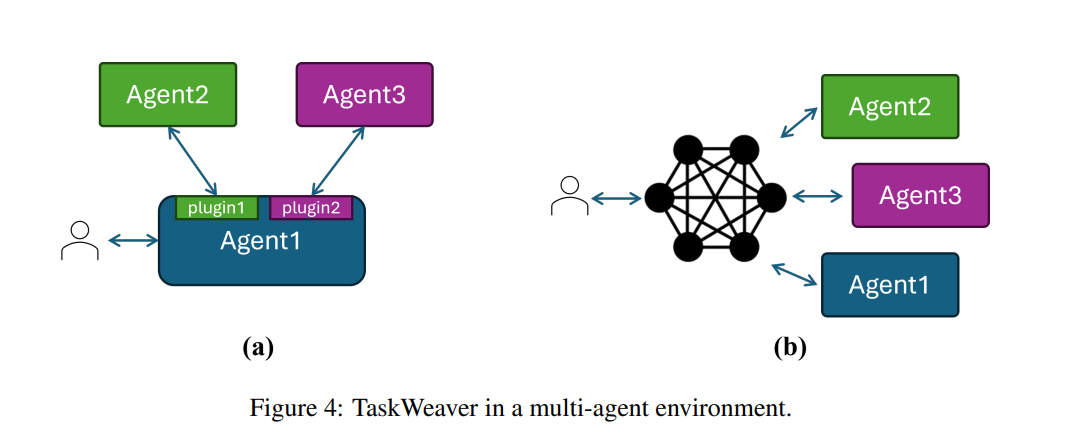
TaskWeaver is a code-first agent framework for seamlessly planning and executing data analysis tasks.
This innovative framework interprets user requests through coding snippets and effectively coordinates various plug-ins in the form of functions to perform data analytics tasks.
Essentially, TaskWeaver is a code-first agent framework. This means it takes user requests you provide in the form of code snippets and orchestrates various plugins to perform those tasks.
Imagine having a virtual assistant who not only understands your requests but also performs actions by translating your instructions into code.
This is a major leap forward for developers looking to streamline their workflow and take their projects to the next level.
Else See: How To Build a LLava chatbot
FEATURE OF TASKWEAVER
TaskWeaver has several features that make it a powerful and flexible framework for building intelligent conversational agents. Here are some of its key features:
1. **Code-first approach**: it converts user requests into executable code, treating user-defined plugins as callable functions. This approach enables seamless integration of plugin execution with custom code execution, catering to the diverse requirements of users and providing a more intuitive user experience.
2. **Support for rich data structures**: TaskWeaver provides support for complex data structures, enabling users to work with data in a variety of formats and structures.
3. **Flexible plugin usage**: it supports dynamic plugin selection, allowing users to choose which plugins to use based on their specific needs.
4. **Intelligent task planning**: TaskWeaver’s Planner component decomposes user requests into multiple sub-tasks and orchestrates capabilities within TaskWeaver to complete the task and report back to the users. The Planner can refine the initial plan by considering the dependencies among the sub-tasks.
5. **Secure code execution**: it uses a process of code verification to ensure that the generated code conforms to pre-defined rules and does not violate any safety requirements. This verification process addresses safety concerns and supports plugin-only mode functionality where only the plugin functions can be called, and all other generated code is denied.
6. **Easy-to-use interface for developers**: TaskWeaver provides an easy-to-use interface for developers, enabling them to create conversational agents quickly and efficiently.
WORKFLOW
The workflow of TaskWeaver involves several key components and processes. Here’s an overview of the workflow based on the information provided in the document:
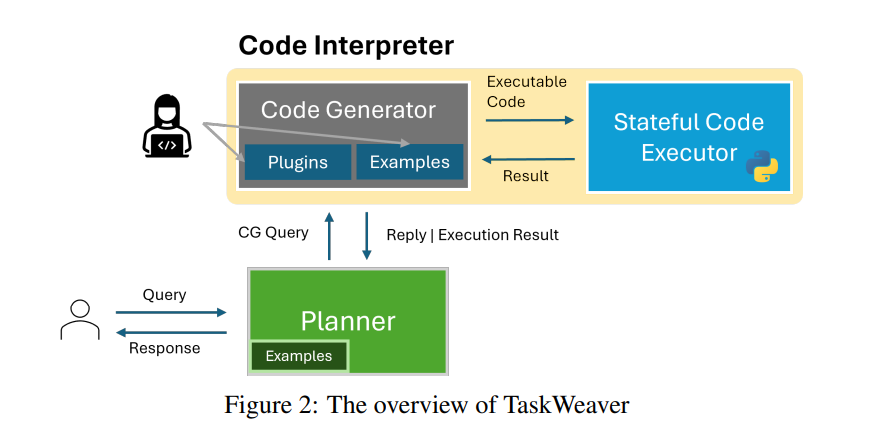
- **Planner**: The Planner component serves as the entry point and controller of the TaskWeaver system. It receives user queries and decomposes them into multiple sub-tasks. These sub-tasks form an initial plan, which is generated based on the knowledge of large language models or enhanced by domain-specific examples. The Planner then refines the initial plan by considering the dependencies among the sub-tasks.
- **Communication**: The Planner communicates bidirectionally with each component, sending queries and receiving responses. This communication is essential for orchestrating the capabilities within TaskWeaver to complete tasks and report back to the users.
- **Round**: A round in TaskWeaver commences with receiving a user request and concludes upon responding to the user. Subsequently, TaskWeaver awaits the user’s next input. Typically, a session consists of numerous rounds.
- **Post**: Within a round, there can be several messages exchanged between the Planner, code generation component, and code execution component, each of which is referred to as a post. A post contains the text message, such as the request from the Planner to the code generation component for code generation, and may also include other relevant information like the generated code and execution logs.
- **State**: it retains essential information throughout the conversation, known as the state (or context) of the session. The state encompasses the chat history between the user and TaskWeaver, the model’s internal thoughts and plans, generated code, execution results, and more. The session state functions as a short-term memory for the LLM, guiding it towards making appropriate decisions.
AUTOGEN VS TASKWEAVER
- Autogen is a framework for generating code from natural language input using a template-based approach. It uses a set of predefined templates to generate code based on user input.
- Autogen is designed to be highly customizable, allowing developers to define their templates and customize the code generation process.
- TaskWeaver, on the other hand, is a code-first framework for building LLM-powered autonomous agents. It converts user requests into executable code and treats user-defined plugins as callable functions.
- TaskWeaver provides support for rich data structures, flexible plugin usage, and dynamic plugin selection, and leverages LLM coding capabilities for complex logic. It also incorporates domain-specific knowledge through examples and ensures the secure execution of generated code.
Autogen is a template-based code generation framework, while TaskWeaver is a code-first framework for building intelligent conversational agents.
TASKWEAVER EXAMPLE
Suppose a user wants to analyze a dataset stored in an SQL database. They want to perform some basic data processing tasks, such as filtering, sorting, and aggregating the data, and then visualize the results.
- User input: The user sends a natural language request to the TaskWeaver conversational agent, such as “I want to analyze the sales data for the past year.”
- Task decomposition: The TaskWeaver Planner component decomposes the user request into multiple sub-tasks, such as “retrieve data from the SQL database,” “filter the data based on a specific condition,” “sort the data by a specific column,” “aggregate the data by a specific column,” and “visualize the results.”
- Plugin Selection: it selects the appropriate plugins to execute each sub-task based on the user’s request and the available plugins. For example, it might use an SQL plugin to retrieve the data from the database, a Pandas plugin to filter and sort the data, and a matplotlib plugin to visualize the results.
- Code generation: it generates code for each sub-task using the selected plugins and the user’s input. For example, it might generate SQL code to retrieve the data, pandas code to filter and sort the data, and matplotlib code to visualize the results.
- Code execution: TaskWeaver executes the generated code for each sub-task and stores the results in its internal state.
- Response generation: it generates a natural language response to the user based on the results of the executed code. For example, it might say “Here are the sales data for the past year, filtered by region and sorted by date. The total sales for each region are as follows: Region A — $100,000, Region B — $150,000, Region C — $75,000. Would you like to see a bar chart of the sales by region?”
- Iterative interaction: The conversation between the user and TaskWeaver continues iteratively, with the user providing feedback and TaskWeaver adjusting its plan and code accordingly.
This is just one example of how TaskWeaver can be used to create an intelligent conversational agent. The framework is highly flexible and can be customized to handle a wide range of tasks and scenarios.
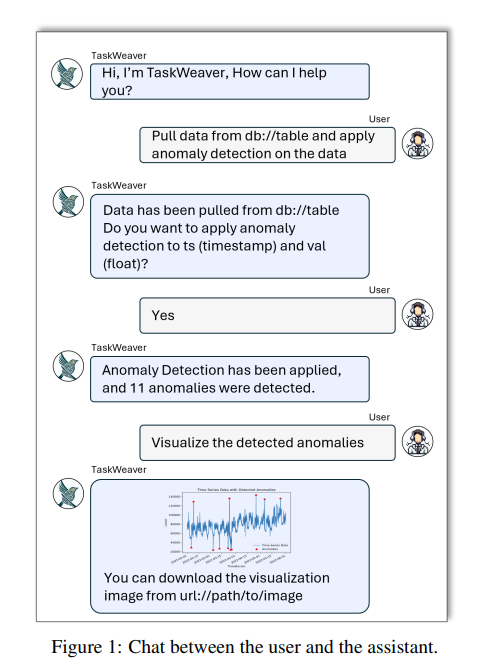
Else See: AutoGen + LangChian + RAG + Function Call = Super AI Chabot
CONCLUSION :
Overall, TaskWeaver offers a powerful and flexible solution for building intelligent conversational agents that can handle complex tasks and adapt to domain-specific scenarios.